
Video Baby Monitor Review: Nest. Nest became the category leader for streaming webcams when the company acquired Dropcam a couple of years ago. Best known for its smart thermostat, Nest itself was acquired by Google as part of the company’s push into connected gadgets.
Dropcam revolutionized webcams with a simple to use and setup model and excellent software. After becoming part of Nest, the camera was rechristened as (drum roll) the Nest Cam.
As prices dropped and set up became easier, streaming cams like Nest have become a credible alternative to the traditional video baby monitor. The latter are closed systems where a camera sends a signal to a parent unit, but doesn’t connect via wifi or send the signal over the internet to be viewed on a smartphone.
In a nutshell, the Nest Cam is a $166 Wi-Fi security camera that lets you view your baby’s nursery on a computer or smartphone (there is no parent handheld unit).
Quick and easy set-up is Nest’s secret sauce—they promise a 60 second set-up. And based on our hands-on experience, that is true. No special software is needed and the Nest Cam works on a Mac or PC. Apps are available for iPhone and Android devices—there’s even a Kindle Fire app.
The basic Nest cam was last revised in 2015. Compared to the previous model, the latest Nest Cam features a more narrow shape and magnetic base. Nest Cam has a 130° field of vision and improved night vision and audio quality. You still get an HD picture (1080p) that is crisp and clear.
New this year, Nest debuted a souped-up version of the Nest cam called Nest IQ. Looking a bit like the Pixar lamp, the Nest Cam IQ ($300) has a higher resolution camera (4K) that can do facial reconigition as well as zoom in an area where motion is detected. Other improvements include a louder speaker and more sensitive microphone. This is nice, but overkill for a nursery.

The Nest IQ is the 2017 update with a higher resolution camera as well as improved speaker and microphone. Probably overkill for a nursery, but might be worth the investment if you plan to repurpose it later as a security camera.
Both Nest cams can send you a mobile alert if it detects movement or sound in your baby’s nursery. You can also record video to Nest’s cloud web site (called Nest Aware)—but this incurs a monthly fee ($100 a year for ten days of video history, $300 per year for 30 days of storage) Of course, you don’t have to record the video (it’s free to monitor the feed online or via a smartphone. And email/mobile alerts are also free).
The Nest Aware subscription has some interesting features—you can set up “activity zones” in your video feed to get alerts for just motion happening in your baby’s crib, for example. (You draw these zones in the settings on the Nest web site via a desktop computer). You can also directly share clips to Facebook, YouTube or download to your computer. One slight bummer: you can’t share clips from your smartphone or tablet, only a computer.
Nest uses a special low bandwidth technology (H.264) to avoid hogging your WiFi bandwidth—but a Nest Cam can easily use up to 300 or 400 GB of internet bandwidth during a month’s time depending on how it is configured. There is a “quality and bandwidth” setting that can limit bandwidth, but also cuts quality of the picture. Also: Nest Aware uses more bandwidth, since it it uploading video to the cloud. whenever it is on, not just when someone is watching.
That could be a problem if you are on a capped internet plan (Comcast is rolling out these caps in many markets, limiting users to 1024GB a month). FYI: you’ll need an internet connection with at least 0.5 Mbps of upload bandwidth to use a Nest Cam. Here is a chart from Nest’s web site estimating bandwidth usage for both the new Nest Cam IQ and the older Nest Cam and Dropcam models:
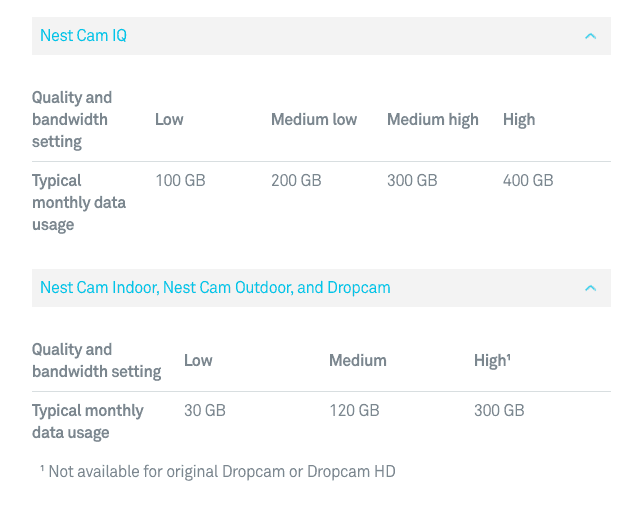
Yep, you could use up to 400GB of internet bandwidth per month if you use a Nest Cam IQ with the Nest Aware subscription! Capped internet users, beware.
We demoed an older Dropcam at the home office and were generally impressed—it is probably the easiest to set up webcam we’ve used.
So what’s not to like?
While setting up the Nest is much easier than other cameras, there are some significant drawbacks to use a Nest as a baby monitor, especially
First: background audio. When you close the Nest app, you lose the audio feed to your nursery. So you must use a dedicated device (an old phone or iPad) to leave the app open 24/7.
In other words, if you use your main smartphone for monitor a Nest in a baby nursery and you switch to answer a text, you cut off the audio feed.
Second problem: WiFi issues and app lag. Since the Nest works via WiFi, if you don’t have a strong signal near your nursery, it can cause issues. A few users report that the cam occasionally drop/disconnects.
And if your WiFi goes down, then you don’t have a nursery monitor!
Also: the app can take a while to open. And there is sometimes a few second delay between the sound in a nursery and the app, which is quite frustrating in the middle of the night.
Finally: the cloud storage feature is nice but expensive (adding another $100 a year if you want to store the last ten days worth of videos).
In past years we picked the Nest as the best streaming monitor solution for a baby monitor. But the competition has caught up to the Nest—for example, the Nanit and Cocoon cams can send audio in the background even if you don’t have the app open. Both of these new options are better designed as a baby monitor than the Nest, which hasn’t changed or been updated since 2015.
We’ll still give the Nest a B rating—if you have an old device to use as a monitor, then it isn’t that bad. And it functions well as a monitor for older kiddos in a playroom, etc.
Rating: B Video Baby Monitor Review: Nest


 We obsess over gear for families . . . so you don't have to. Baby Bargains has one mission: help you find the best gear for your family and home with unbiased reviews by experts with 20 years of experience. At prices that don't break the bank. When you purchase a product from links on this site, we make a small affiliate commission. Learn more
We obsess over gear for families . . . so you don't have to. Baby Bargains has one mission: help you find the best gear for your family and home with unbiased reviews by experts with 20 years of experience. At prices that don't break the bank. When you purchase a product from links on this site, we make a small affiliate commission. Learn more 
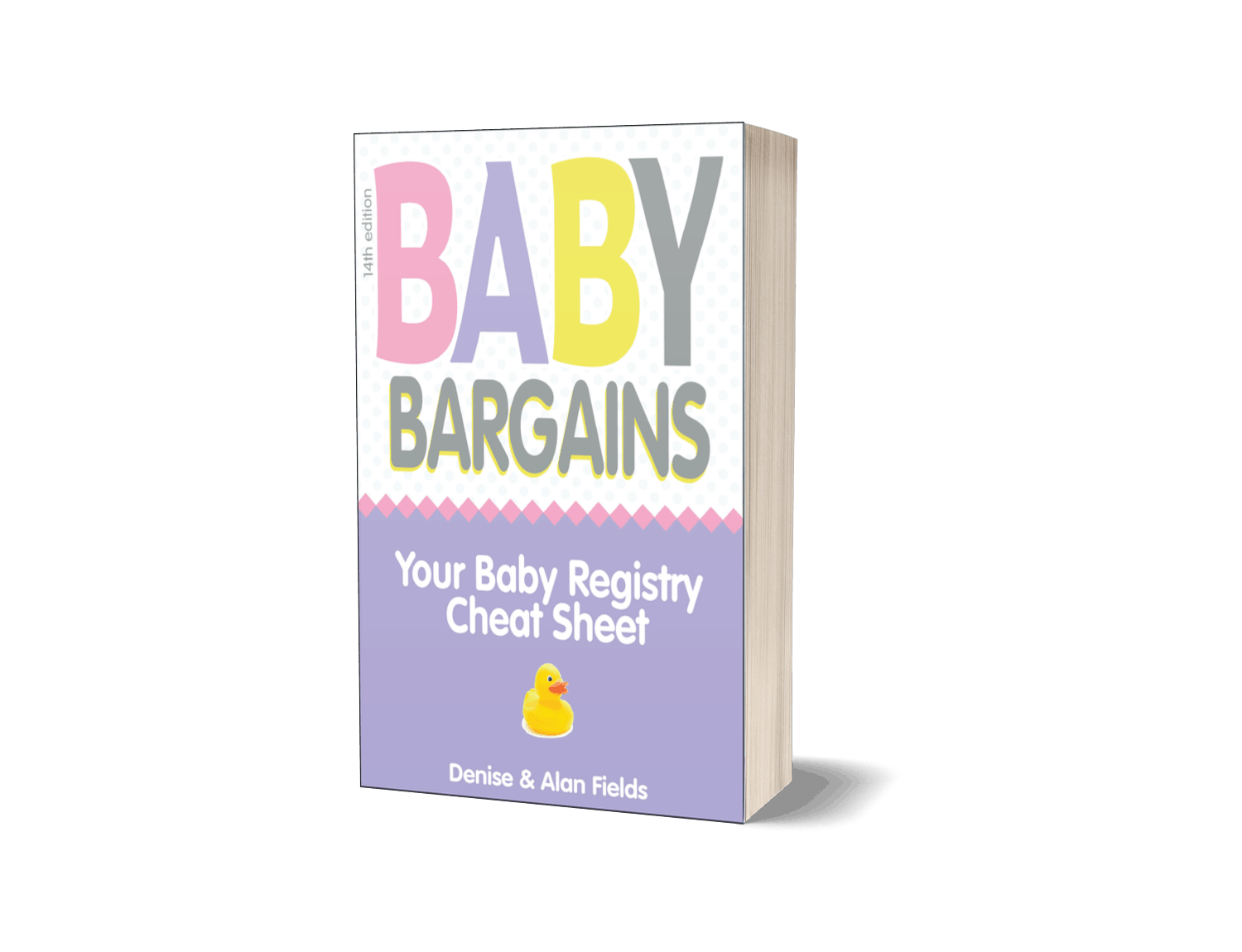
Trackbacks/Pingbacks